Support FAQ
How do I cancel my subscription?
If you have upgraded your account, you will need to cancel your paid subscription otherwise you will be charged once the period ends.
To enter your cancellation section, click your username from the top menu followed by Settings.

From the options where Membership is shown, choose Manage.

To cancel your paid subscription, under the Subscription heading, choose the Cancel button.
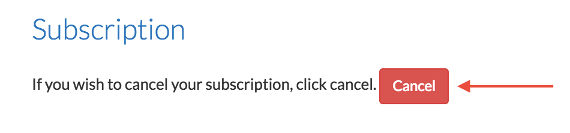
Once you refresh the page, you should see confirmation that the subscription has been cancelled.
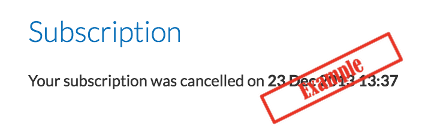
Unable to log in
If you are unable to log into your account, please open a Support Ticket.